
TaoTronics Wireless Adapter
Model: TT-BA014
Package Contents
1 x TaoTronics Wireless Adapter (TT-BA014)
1 x 3.5mm Audio Cable
1 x 3.5mm Female to RCA Male Cable
1 x USB Charging Cable
1 x Optical Cable
1 x User Guide
Product Diagram
1. Mode Switch
2. AUX Output
3. OPT Audio Output
4. OPT Audio Input
5. AUX Input
6. Micro USB Charging Port
7. Power Switch
8. Multifunction Button (Charging Indicator)
9. OPT / AUX Mode Switch Button
10. Volume –
11. Volume +
12. Device A / B Indicators
13. Codec Indicators
14. OPT / AUX Indicators
15. RX / TX / Bypass Indicators
1
12
13
14
15
11
10
9
8
7
6
5
4
3
2

Cable Connection
With
headphon
es,
speakers
Fiber optic cable
Even mobile phone, tablet, TV
Connect USB charging cable
批注 [y1]: Matching connection
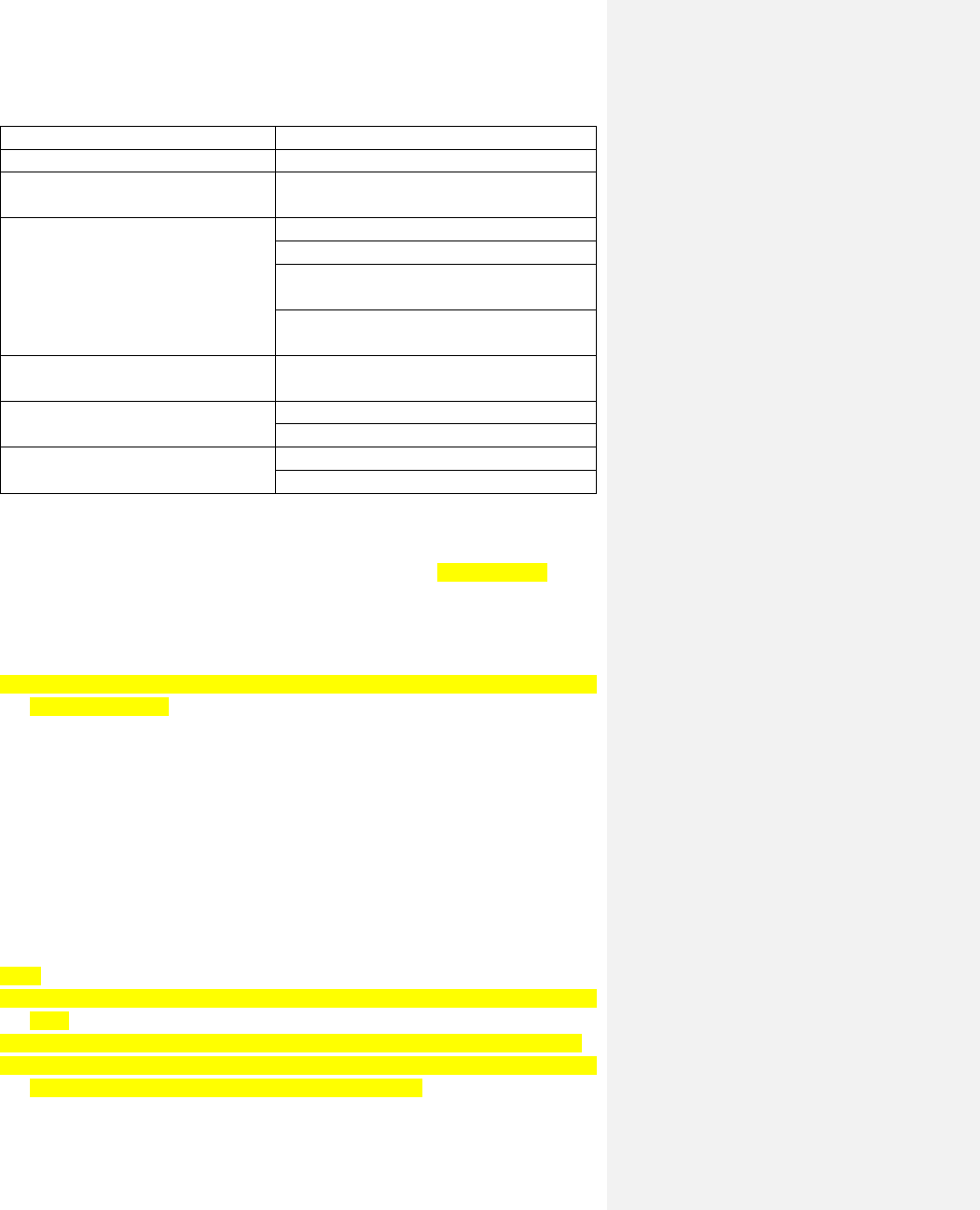
Button Control
Button
Operation and Function
Power Switch
Toggle it to turn on / off the device.
Mode Switch
Toggle it to set the adapter between RX / TX /
Bypass modes
Multifunction Button
Tap twice to enter paring mode
Tap once to play / pause music in RX mode
When the device is on, tap and hold for 7 seconds
to turn on / off the HD mode
Tap and hold it and plug in the charging cable at
the same time to restore to factory settings
OPT / AUX Mode Switch Button
When the device is on, tap once to switch between
OPT / AUX mode
Volume +
Tap to increase volume in RX mode
Tap and hold to turn to next track in RX mode
Volume -
Tap to decrease volume in RX mode
Tap and hold to turn to previous track in RX mode
How to Use
Charging
1. Connect the Micro USB charging port with any active USB port (DC 5V ≥ 300mA) via the
included charging cable, charging will start automatically.
2. The charging indicator will stay solid red during charging and turn off once charging is
completed.
Note:
⚫ You can use the adapter while it is being charged. There might be current sound if the battery
level or quality is low.
⚫ It is recommended to fully charge the adapter when using it for the first time or before putting
it away for storage.
⚫ Charge the adapter at least once every 3 months when not using for a long time.
Pairing in TX Mode
1. Set the adapter to TX mode, connect it to your Non-Bluetooth audio transmitting device.
2. Place your Bluetooth audio receiving device like earphones / speakers within 3 feet / 1 meter
range and set it to pairing mode.
3. Turn on the adapter and tap Multifunction Button twice to enter pairing mode. The TX
indicator will flash fast blue. After approximately 10 seconds, pairing will complete with the
TX indicator staying solid blue.
Note:
⚫ When connected with OPT Audio Input, please set your audio transmitting device to PCM
mode.
⚫ The adapter is unable to pair with audio transmitting devices e.g. smartphone in TX mode.
⚫ To clear the pairing history in TX mode, tap and hold the Volume + for 7 seconds with the TX
indicator and charging indicator flashing twice at the same time.

Pairing in RX Mode
1. Set the adapter to RX mode, connect it to your Non-Bluetooth audio receiving device.
2. Turn on the adapter and tap the Multifunction Button twice to enter pairing mode with the
RX indicator flashing fast blue.
3. Activate Bluetooth function on your transmitting device (phone / tablet) and search for nearby
Bluetooth connections.
4. Find “TaoTronics TT-BA014” in the search results, tap on the name to connect. Once connected,
the RX indicator will stay solid blue.
Note: The adapter will try to re-pair the last connected device when turned on.
Pair with Two Devices at One Time
In TX Mode
In TX mode, the adapter is able to pair with two pairs of Bluetooth stereo earphones / speakers at
the same time.
1. Pair the adapter with the first audio receiving device as instructed above.
2. Set the second audio receiving device into pairing mode. Tap and hold the Multifunction
Button on the adapter for 2 seconds until the TX indicator keeps flashing. Connection will be
completed after approximately 30 seconds.
Note:
⚫ Please make sure there are no other Bluetooth devices within range during the connection.
⚫ When paired with two devices, both can play music at the same time.
In RX Mode
In RX mode, the adapter is able to pair with two Bluetooth devices like phones and tablets at the
same time.
1. Pair the adapter with your first device as previously instructed.
2. Tap the Multifunction Button twice to bring the adapter into pairing mode, pair the second
device with it as instructed above.
Note: When connected with two devices, only one device can play music at any time. You have to
stop the music on one device to play that on the other.
Bypass Mode
Set the adapter to Bypass mode, and the Bypass indicator will stay solid on.
Function
Operation
AUX Input to AUX Output
AUX indicator keeps on
OPT Input to OPT Output
Tap the OPT / AUX Mode Switch Button once,
and the OPT indicator keeps on
AUX Input to OPT Output
Tap the OPT / AUX Mode Switch Button again,
the OPT indicator on then off and the AUX
indicator stays on
OPT Input to AUX Output
Tap the OPT / AUX Mode Switch Button one
more time, the AUX on then off and the OPT
indicator stays on
Auto Shut off

⚫ In TX mode, the unit will shut off automatically if the battery level is low.
⚫ In RX mode, the unit will shut off automatically if the battery level is low or there is no
connection in 10 minutes.
NOTE: This equipment has been tested and found to comply with the limits for a Class B
digital device, pursuant to part 15 of the FCC Rules. These limits are designed to provide
reasonable protection against harmful interference in a residential installation. This
equipment generates uses and can radiate radio frequency energy and, if not installed
and used in accordance with the instructions, may cause harmful interference to radio
communications. However, there is no guarantee that interference will not occur in a
particular installation. If this equipment does cause harmful interference to radio or
television reception, which can be determined by turning the equipment off and on, the
user is encouraged to try to correct the interference by one or more of the following
measures:
- Reorient or relocate the receiving antenna.
- Increase the separation between the equipment and receiver.
-Connect the equipment into an outlet on a circuit different from that to which the receiver
is connected.
-Consult the dealer or an experienced radio/TV technician for help
Changes or modifications not expressly approved by the party responsible for
compliance could void the user's authority to operate the equipment.
This device complies with Part 15 of the FCC Rules. Operation is subject to the following
two conditions:
(1) this device may not cause harmful interference, and
(2) this device must accept any interference received, including interference that may
cause undesired operation.
